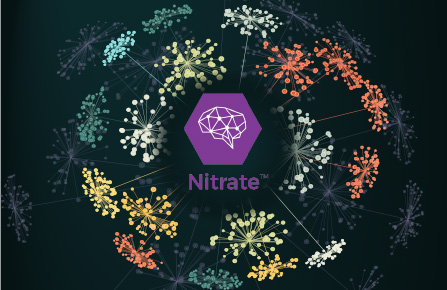Gain insights into our work and the latest industry trends.
Featured Resources
All Resources
All Resources
Blogs
Case Studies
Events
Newsletters
White Papers
Tags
All Topics
Adobe
Amazon Web Services
Apache Solr
Application Development
Artificial Intelligence
Automation
Azure
B2B
B2C
BEAT
Big Data
BigCommerce
CICD Workflow
Commercetools
Composable Commerce
Content Management
ContentHubGPT
Customer Experience
Cybersecurity
Data Analytics
Data Governance
Data Management
Data Privacy
Database Management
DevOps
Digital Marketing
E-Commerce
Generative AI
Google
Google BigQuery
Google Cloud Platform
Healthcare
Information Analytics
Inventory Management
Managed Services
Microservices
Mobility
MuleSoft
NEON
Nitrate
Omnichannel
Order Management
Personalization
PIM
Prometheus
PySpark
QA Automation
Quality Engineering
Retail
Salesforce
Salsify
SAP
Sauce Labs
Software Engineering
Tableau
UI/UX