Measure Your Conversions with Absolute Precision Using Marketing Channels in Adobe® Analytics
Gaining a firm grasp on sales conversions and attributions is a common problem in marketing organizations. Adobe® Analytics includes a rich set of tools to provide deep insights into customer data. This blog covers best practices to tap into the power of Marketing Channels and increase the effectiveness of your marketing campaigns.
Adobe® Analytics Marketing Channels, though an excellent tool to make data-driven decisions, still floats on unchartered waters. GSPANN had the privilege to present a session on the usage of this incredible analytics platform at Adobe® Summit 2022. The enthusiasm and response we garnered from the session pushed us to pen down our presentation and level up your analytics knowledge.
What are Adobe® Analytics Marketing Channels?
In a nutshell, Adobe® Analytics Marketing Channels provide a complete view of each category of referrers and ads that drive website traffic. It’s built on a custom set of rules defined in a report suite’s processing rules.
Use the following path to access Marketing Channel rules:
Analytics > Admin > Report Suites > Edit Settings > Marketing Channels
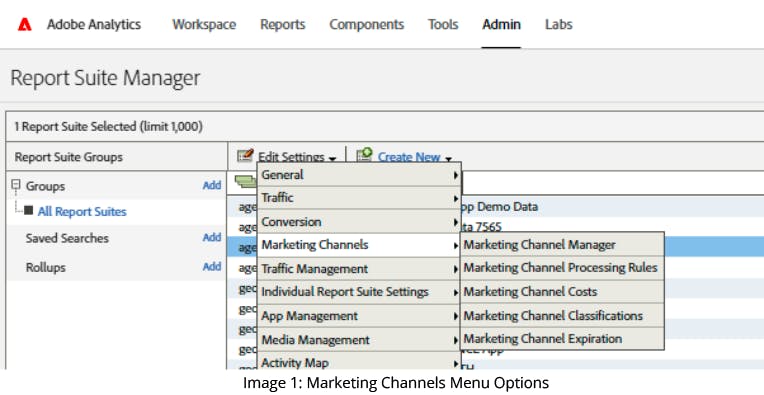
The Visits metric in the Marketing Channels report is a conversion metric that helps in identifying the entire user journey by leveraging First-Touch and Last-Touch reports. The Cost and Budget is a cost-tracking metric where Cost represents what you spend on a channel and Budget is the amount available to spend.
Marketing Channels operate strictly on the server and don't require additional JavaScript code. Rules are easily configured and managed via web interface and Traffic reports showcase visitors without tracking their origin to maintain user privacy.
First-Touch and Last-Touch Channels
Marketing Channels revolve around first-touch and last-touch metrics. The first-touch channel is the first marketing channel to engage a visitor. Within Adobe® Analytics, the first-touch channel is an ‘eVar’ or conversion variable with original expiration. A first-touch visitor is the ‘Daily Unique Visitor’ from a channel. The visitor's engagement is stored for the duration of the engagement period with the site and can last for many visits.
On the other hand, the last-touch channel refers to the conversion channel – the last marketing channel to engage the visitor resulting in a conversion. You can only configure one channel as the first-touch channel. The last-touch channel can change with every return visit to the site.
Configuring Marketing Channels
Marketing Channels processing is a two-step process that automatically buckets campaigns and external traffic sources into a channel-based traffic and conversion report. You can configure the Marketing Channels report in the Admin console following the path: Admin Console > Report Suites
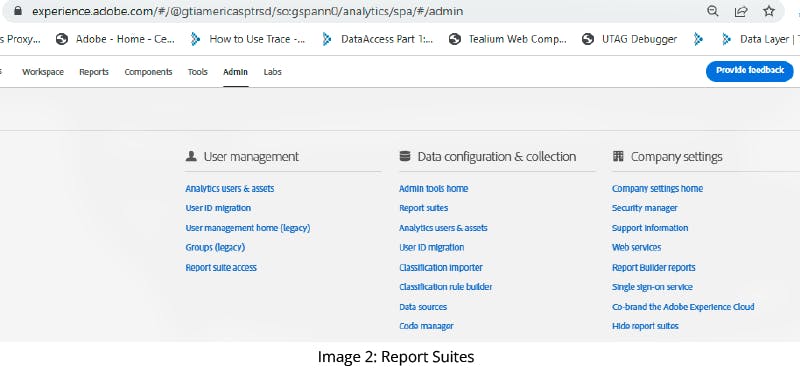
After selecting the report suite to configure rules, go to Edit Settings > Marketing Channels > Marketing Channel Manager
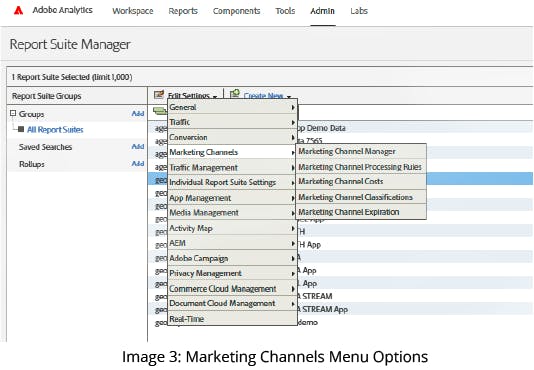
You can configure at most 25 channels. Channel names cannot be deleted; however, you can rename existing channels that are not in use and make them inactive.
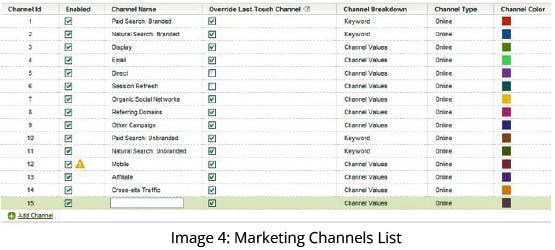
Processing Rules for Marketing Channels
Adobe® Analytics applies Marketing Channel processing rules to all incoming traffic. They execute in ‘waterfall’ order, which means it hits to pass through every rule one after the other. Ultimately it satisfies the entire ruleset by capturing data in its respective channel.
VISTA is a server-side implementation for implementing any rule or logic that modifies data before sending it to Adobe ® Analytics Server. VISTA runs before data is processed and can be used to change the hit (or image request) that data gathering servers have received. Rules can access variables that VISTA has set but cannot access data that VISTA has deleted.
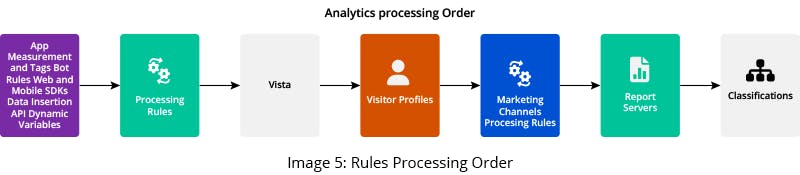
When you configure Marketing Channel processing rules, the order of each rule is also its priority. Accordingly, it is best to move high-priority rules to a position earlier in the VISTA processing order. The ‘Processing Order’ column displays the order in which the rules are executed.
Visitor expiration works differently compared to eVars (custom conversion variable). If you set 30 days as the visitor expiration period, it will count from the last visit.
First-Touch and Last-Touch cannot be classified separately as channels - only as store conversion metrics. Also, traffic metrics are not applicable for Marketing Channels - only conversion metrics are available.
Overrides
Overrides are available in the Marketing Channel Manager when first setting your channel names. By default, every channel except ’Direct’ and ‘Session-Refresh' has a checkmark next to it. The most recent channel overwrites the previous channels if the override is enabled.
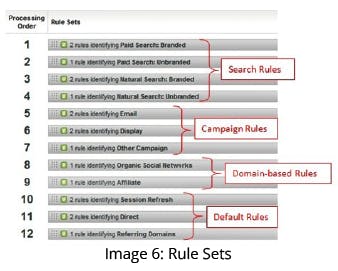
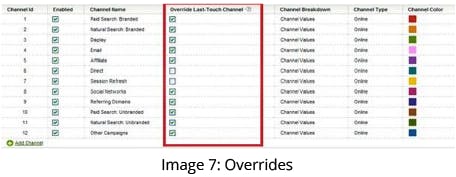
In Image 8, you see four Visitors in a world where all channels override (everything checked):

Image 9 shows the same four Visitors where ‘Direct’ and ‘Session Refresh’ are not allowed to override other channels:

Conclusion
Understanding what happens to the customer experience between the point of first contact until they exit provides you with deep insights that, in turn, lead to more effective campaigns. From these insights, you can tailor the customer experience improving your sales conversion rate.
In addition, the insights gained from Marketing Channels let you define more effective campaigns. Appropriately tailored campaigns will increase your bottom line and are also much more pleasant for the customer. This, in turn, improves customer retention.




