What is BEAT?
BEAT is GSPANN’s proprietary ETL and data test framework that automates data quality, data audits, and data profiling. Built on open-source technology, BEAT ensures comprehensive quality checks to maintain the consistency of both data and business KPIs.
Design Once, Execute Multiple Times
Auto-Detect Data Anomalies
Auto-Generate Test Queries
Data Auditing
Data Profiling
Continuous Integration
Product Features
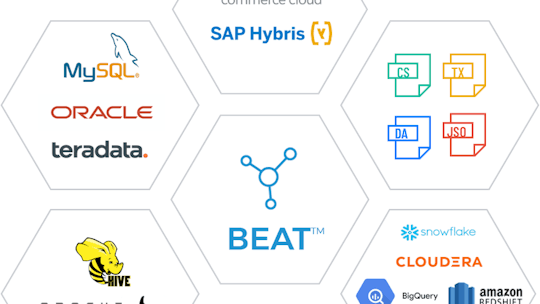
Works with a Wide Set of Technologies
BEAT works with a variety of popular databases, messaging queues, and file formats, as both source and target. Some of the most popular data stores with which BEAT is certified to work are indicated here. Additionally, BEAT can connect to transactional systems like SAP Hybris, Salesforce Commerce Cloud, etc. via APIs. If you are unable to view your data source, please feel free to get in touch with us. We are constantly adding more certified sources to our list.
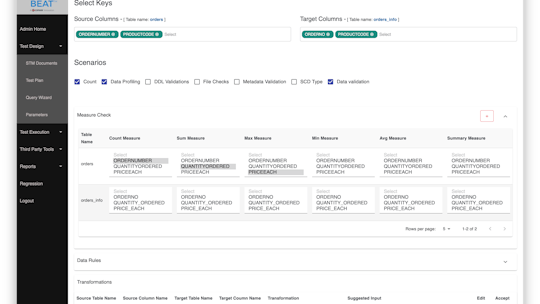
Enhanced Test Coverage
BEAT improves productivity by drastically reducing the time required to build your repository by auto-creating test cases based on the Source-to-Target Mapping that is provided by the developer. BEAT also enhances the coverage of testing by providing a full set of out-of-the-box standard test cases (data quality, ETL, and metadata test cases) so that you can focus on more complex functional test cases.
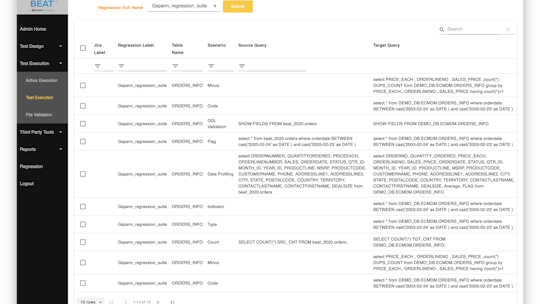
Regression Suite
BEAT’s test case repository can be used as a regression suite after executing any one test case. In the scenario where you have to execute a test cycle more than once, during the current sprint, you can create a regression suite by combining all impacted objects with a few simple clicks.
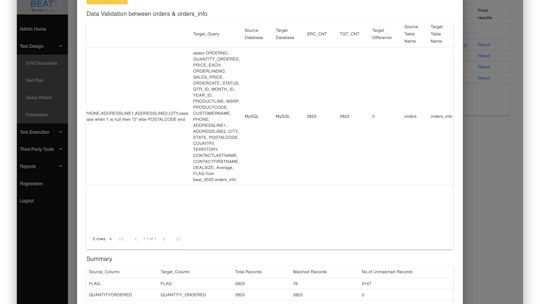
Failure Analysis
In traditional and manual testing, a significant amount of time is spent to document the root cause of failed test cases. BEAT provides a Failure Analysis Report that helps users get to the data element names and values that caused the mismatch.
Component Architecture
The component architecture provide algorithms and logic to perform the feature set of a framework. It includes managing connections, administration, and user management along with providing project and test management features to organize the testing efforts. In addition, components like Parsing Engine, Query Builder, Scheduler, and Recommendation Engines work together to provide a seamless workflow for testing.



